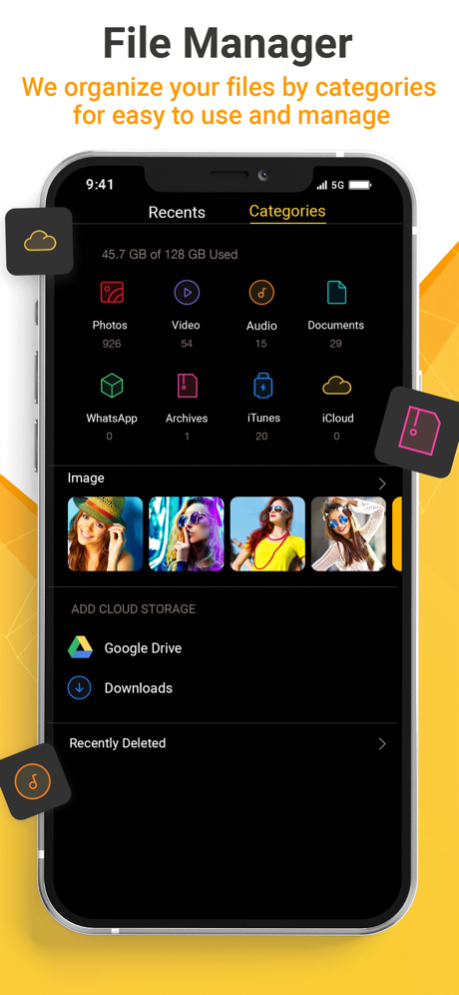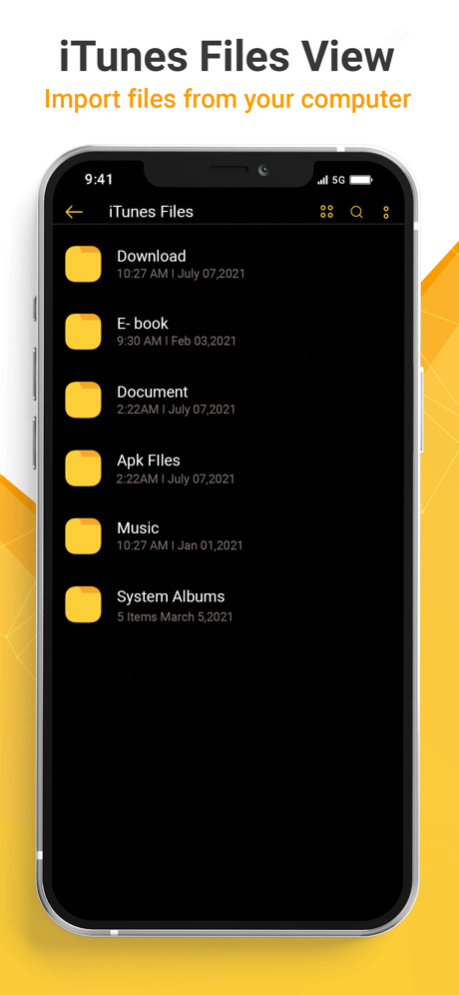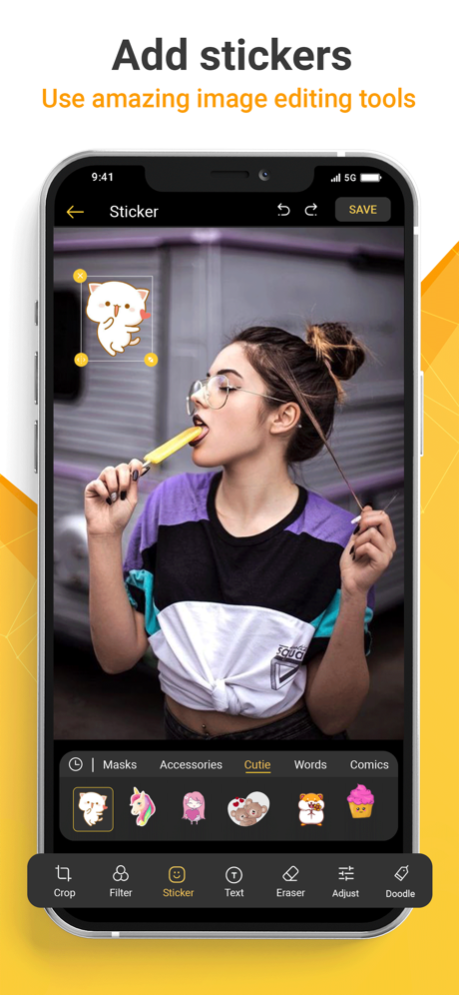File Managers 1.0.8
Continue to app
Free Version
Publisher Description
File Manager You can easily manage your files and folders on
your device, Network-attached storage, and cloud storages. Main Storage
Internal Storage you can manage all files and folders on both your
storage iCloud Google Drive.
You can find how many files & apps you have on your device at a glance
immediately after opening File manager. It supports every file management
actions like open, search, navigate directory, copy and paste, cut, delete,
rename, compress, decompress, transfer, download. File Manager Plus supports
media files and major file formats including app.
HD File Manager is to Easy and Powerful File Manager for Devices.
File Manager HD is free, fast and full-featured. HD File Manager/Explorer
app is more than just a File Manager, you also get a Process Manager and
Backup Manager included within as a bonus. File Commander - File Manager - Es Explorer,
Supports Media Files and Major File Formats.
SD File Manager will transfer content between internal storage, usb flash
drive, and cloud storage.
File Organization: Organize your files effortlessly with FileMaster. Create, rename, move, copy, and delete files and folders with just a few taps or clicks. Sort and categorize your files for quick access.
File Search: Quickly find the files you need using powerful search capabilities. Search by file name, type, date, or even content within files to locate information in seconds.
Batch Operations: Save time by performing actions on multiple files simultaneously. Batch rename, delete, or move files to streamline your file management tasks.
FileMaster is your all-in-one solution for managing files efficiently, whether you're a professional seeking a powerful tool for work-related tasks or a casual user looking for an easy way to keep your digital life organized.
Features
- Search and share files
- Basic features like cut, copy, delete etc. easily accessible
- Images: You can manage image and picture files in your storages. Image preview is available.
- Audios: You can manage all music and sound related files.
- Videos: You can manage all video files in your device.
Mar 28, 2024
Version 1.0.8
Thanks for your support. This version:
- Bug fixes and performance improvements We will continue to optimize our products to provide users with a better experience.
About File Managers
File Managers is a free app for iOS published in the System Maintenance list of apps, part of System Utilities.
The company that develops File Managers is Laxay Gajera. The latest version released by its developer is 1.0.8.
To install File Managers on your iOS device, just click the green Continue To App button above to start the installation process. The app is listed on our website since 2024-03-28 and was downloaded 1 times. We have already checked if the download link is safe, however for your own protection we recommend that you scan the downloaded app with your antivirus. Your antivirus may detect the File Managers as malware if the download link is broken.
How to install File Managers on your iOS device:
- Click on the Continue To App button on our website. This will redirect you to the App Store.
- Once the File Managers is shown in the iTunes listing of your iOS device, you can start its download and installation. Tap on the GET button to the right of the app to start downloading it.
- If you are not logged-in the iOS appstore app, you'll be prompted for your your Apple ID and/or password.
- After File Managers is downloaded, you'll see an INSTALL button to the right. Tap on it to start the actual installation of the iOS app.
- Once installation is finished you can tap on the OPEN button to start it. Its icon will also be added to your device home screen.